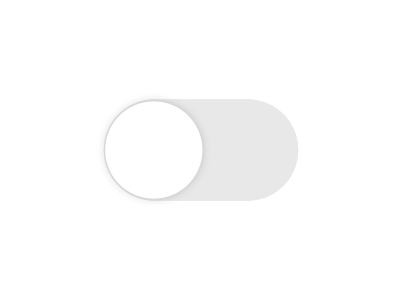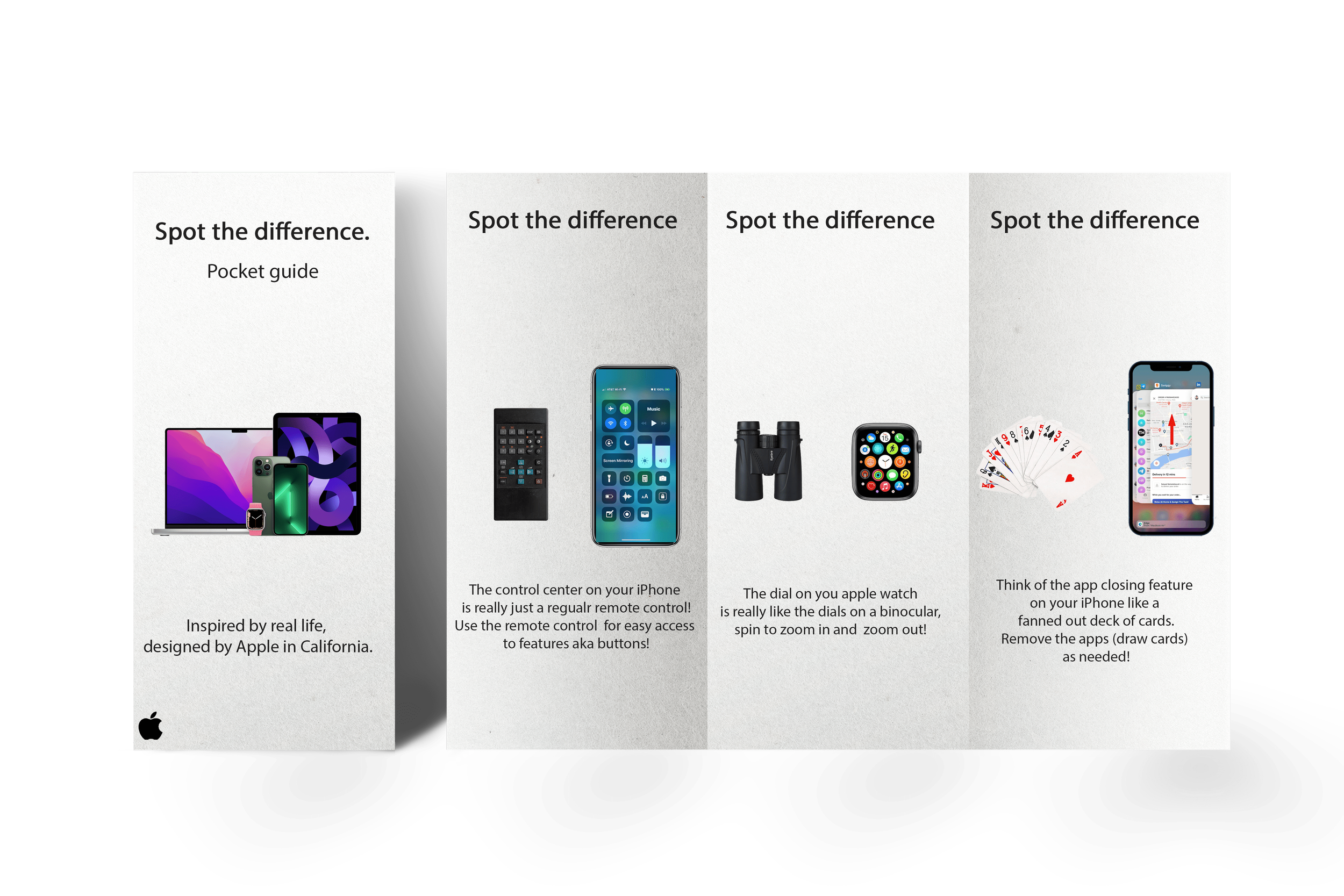Modify Audience Settings
The setting: Apple claims that its products are designed to be age-neutral. However, most (if not all) of Apple’s advertising efforts tend to target younger audiences with upbeat and colorful tones, young actors, and tech-speak. None of which resonates with baby boomers.
The truth:
Apple has added features such as wide screens to their iPhones, made the phones hearing aid compatible, and even added features such as the "fall detector" in the Apple Watch as falling is common among seniors.
Screen time has risen among older consumers: 73% of 65 and older consumers are internet users, 53% of them are smartphone owners and 44% own a tablet. And yet they claim that they don’t understand tech-speak or fully understand their devices.
The target: Baby boomers who know how to own technology but not how to use it.
UI designer Freddy Anzures was on a flight from New York to San Francisco when he went to the bathroom stall and saw the slide-to-unlock button. 🛫🛬
The insight: The slide to unlock button and the slider on/off button were inspired by
the airplane lavatory door.
The Strategy: Demystify tech terminology, speak to our audience in a language they understand, and
lead them to tech-savviness.📱📲
Creative Campaign: Spot the difference!
Show our audience how easy it is to use Apple products by revealing to them that Apple device features mimic products they use in their day-to-day routine or things they see around them.
Inspired by real life, designed by Apple in California.
The goal was to be in places where our target discovers, and purchases products.
Online Banner Ads
We found out that our target spends a considerable amount of time shopping, watching videos on YouTube, and reading the news online so we placed banner ads on relevant websites. Here’s how we show up online:
OOH Placements
Direct Mail
Our target is no stranger to receiving information through the traditional mail. 50% of baby boomers prefer to read promotional deals and answer direct mail.
The “Spot the difference” pocket guide: A pictographic guide that explains Apple device features as compared to real-life products.
What I did: Strategy+ Art Direction + Copywriting